One-click quick cleanup of browser cache, with automatic cache clearance upon closing the browser to ensure the security of your privacy.
The extension contains no advertisements or pop-ups that affect user experience. It is clean and open-source.
Extension download:Chrome Extension Collection
Note:By default, all caches will be cleared. It is recommended to adjust the settings according to your needs before use.
Features
- One-click cache clearance
- Customizable cleanup items
- Domain whitelist (exclude specified domains from clearing cookies)
- Automatic cleanup upon closing the browser
Usage Instructions
Clicking on the plugin will display the functional interface.
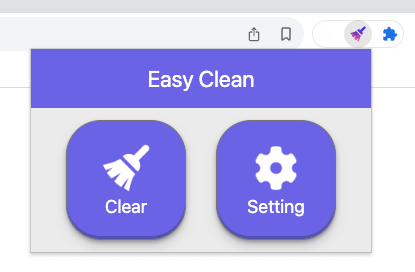
Clicking on "Clear" will erase browsing history, cached files, download records, cookies, and more.
Click on "Settings" to open the custom settings interface.
## Custom Settings
By default, all items are enabled. You can manually disable any items you don't need.
In the "Deleted Cookies" section below, you will see the domains of the cookies currently stored in the browser. "Reserved Cookies" includes domains that will be excluded when clearing cookies. After selecting the desired domains, please click the respective button to apply the settings.
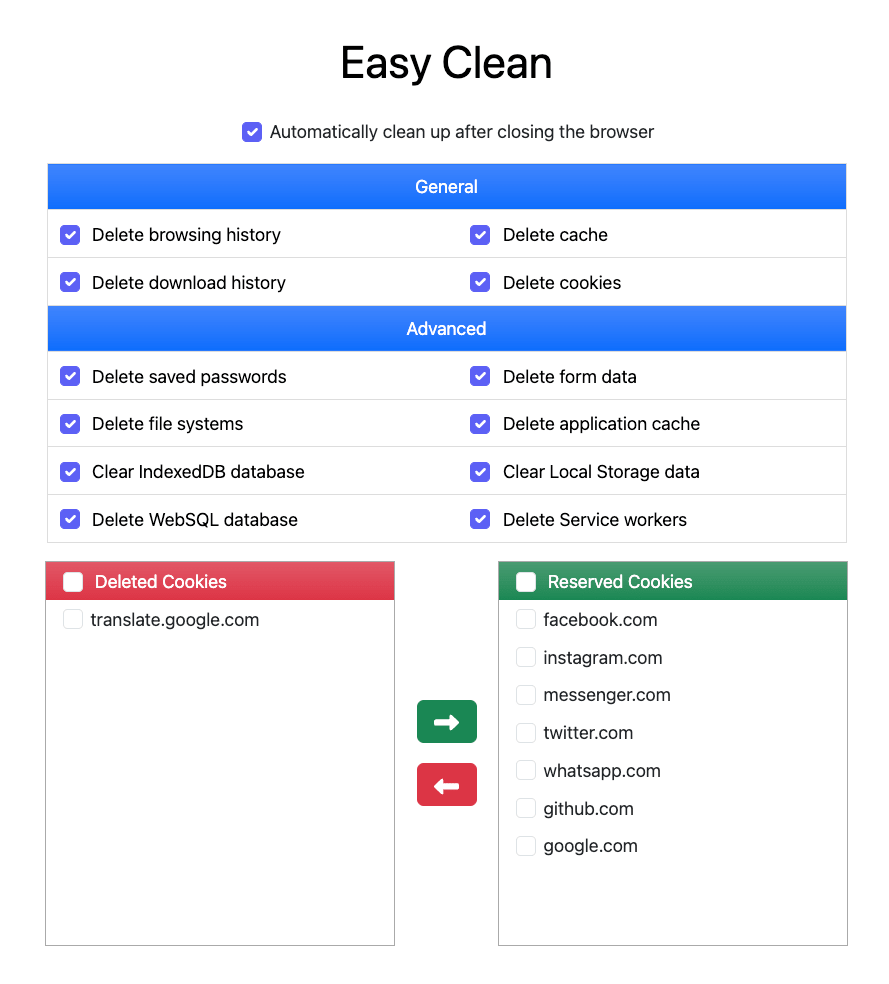
Automatic Cleanup upon Browser Closure
When enabled, the plugin will automatically clear all configured items upon closing the browser. To prevent incomplete cleanups in case of browser crashes or unexpected closures, an additional cleanup will be performed when reopening the browser to ensure thorough clearance.




