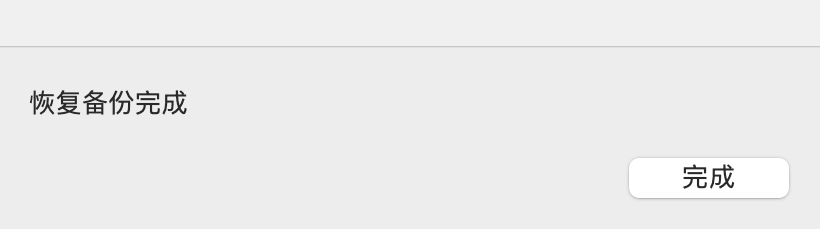一个本地快速备份和恢复备份备忘录的工具。
这是一个使用 Apple Script 写的备份工具,点击下载。
源码如下:
set Features to choose from list {"备份", "恢复备份"} with title "备忘录备份工具" with prompt "请选择"
do shell script "killall -9 Notes &> /dev/null &" with administratorprivileges
if the Features is {"备份"} then
do shell script "rm -rf ~/Desktop/Notes_Backup && mkdir ~/Desktop/Notes_Backup && cp -f ~/Library/Group\\ Containers/group.com.apple.notes/NoteStore.sqlite* ~/Desktop/Notes_Backup" with administratorprivileges
display dialog "备份完成" buttons {"完成"}
else if Features is {"恢复备份"} then
do shell script "cp -f ~/Desktop/Notes_Backup/* ~/Library/Group\\ Containers/group.com.apple.notes" with administratorprivileges
display dialog "恢复备份完成" buttons {"完成"}
end if
运行后,选择备份功能,然后点击好。
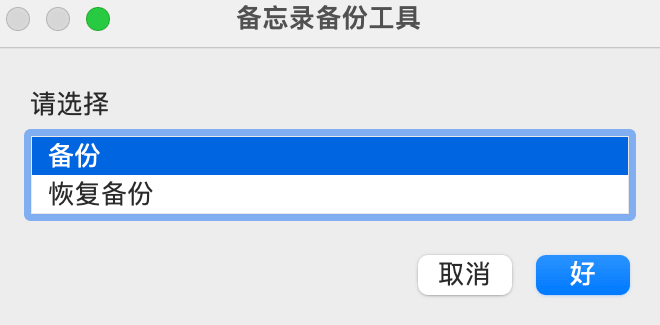
然后会在桌面出现一个 Notes_Backup 文件夹。
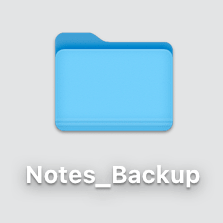
里面是备忘录备份的文件,可以将一整个文件夹都保存好。
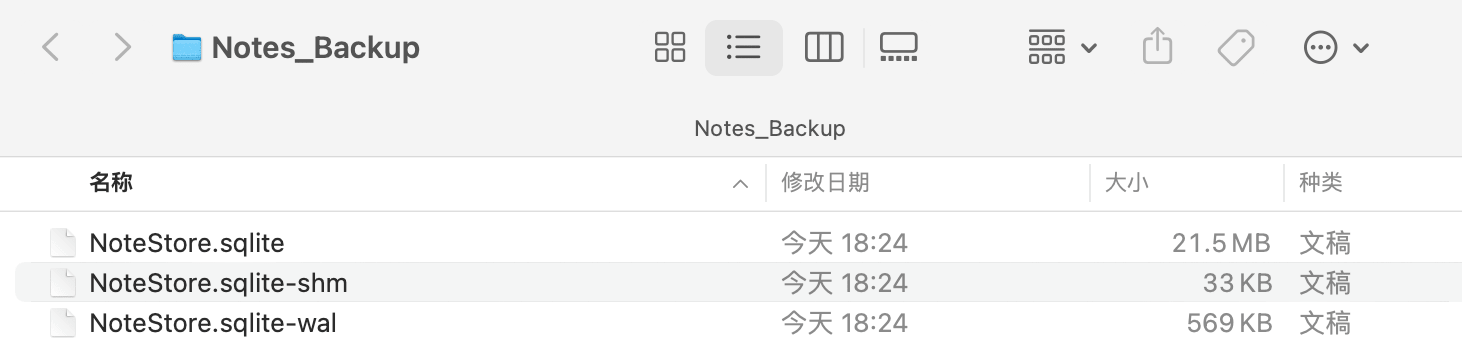
如果需要恢复备份,将 Notes_Backup 文件夹放在桌面,再次运行 Apple Script,当提示恢复备份完成时,就说明已经恢复好备份了。