Prompt sidebar menu. Customizable preset prompts.
Extension download: Chrome Extension Collection
Features
- Floating Sidebar Menu
- A collapsible sidebar menu appears on the right side for easy access anytime.
- Save Prompts to a List
- Allows users to add custom prompts to a list for easier management and quick retrieval.
- Prompts can be any form of text, such as code snippets, frequently used queries, or system messages.
- Reorder Prompts by Dragging
- Users can drag and drop prompt items to adjust their order in the list, enabling personalized sorting.
- The sorting process is intuitive and flexible, enhancing user efficiency and experience.
- Edit Added Prompts
- Supports editing of added prompts, allowing users to update or modify prompt content as needed.
- Click Preset Prompts
- Click on preset prompts to quickly insert them into the input field for convenience.
Supported Platforms
- ChatGPT
- Claude
- DuckDuckGo AI Chat
- Gemini
- Perplexity
- Poe
How to Use
Using ChatGPT as an example, other platforms have similar procedures.
After opening the webpage, a menu button will appear on the right side. Click the button to open the menu. Note: On the first installation, the list will be empty and needs to be manually populated.
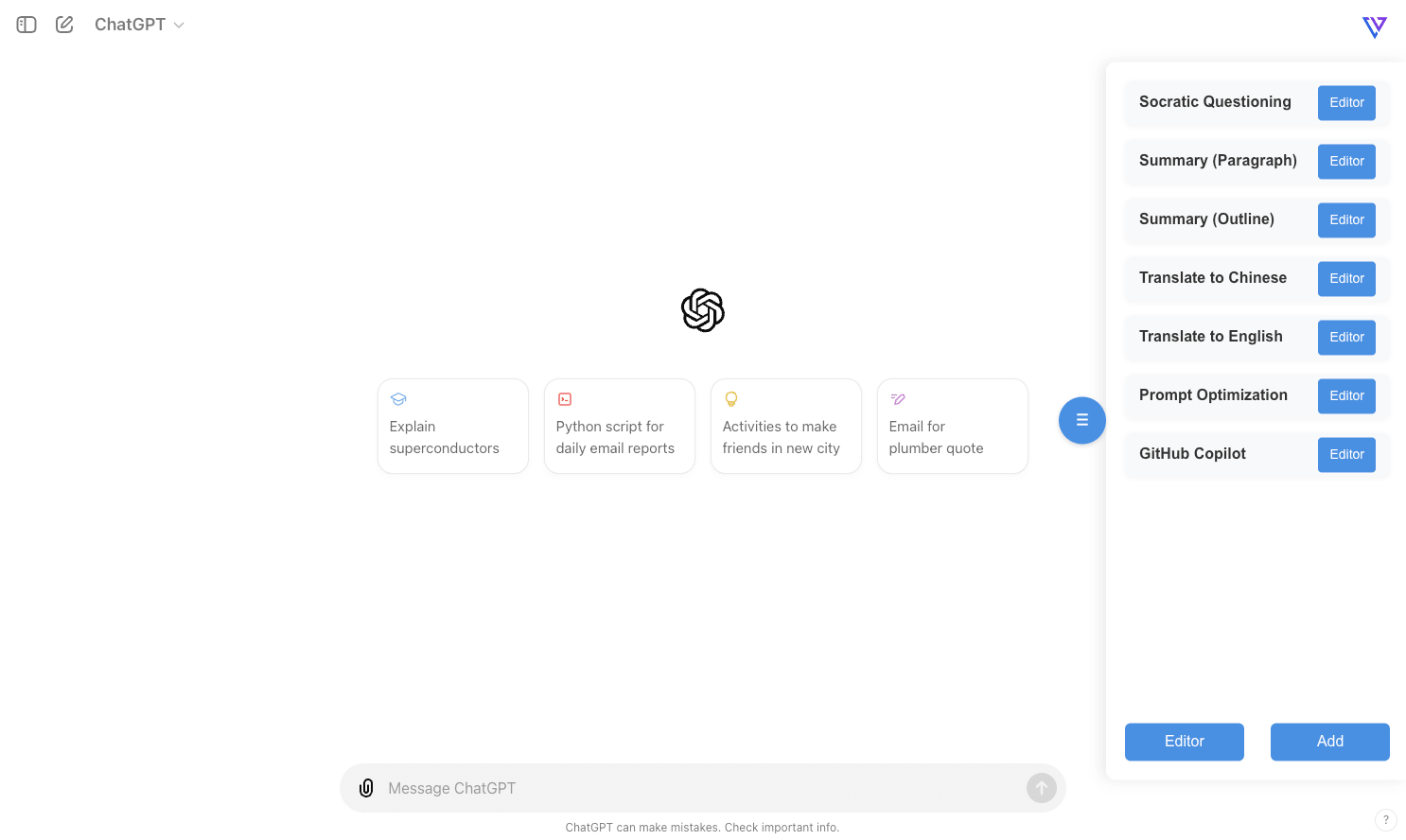
Click the "Add" button at the bottom right, and a prompt box will appear in the center of the screen. Enter the title and the preset prompt content. After entering, click confirm.
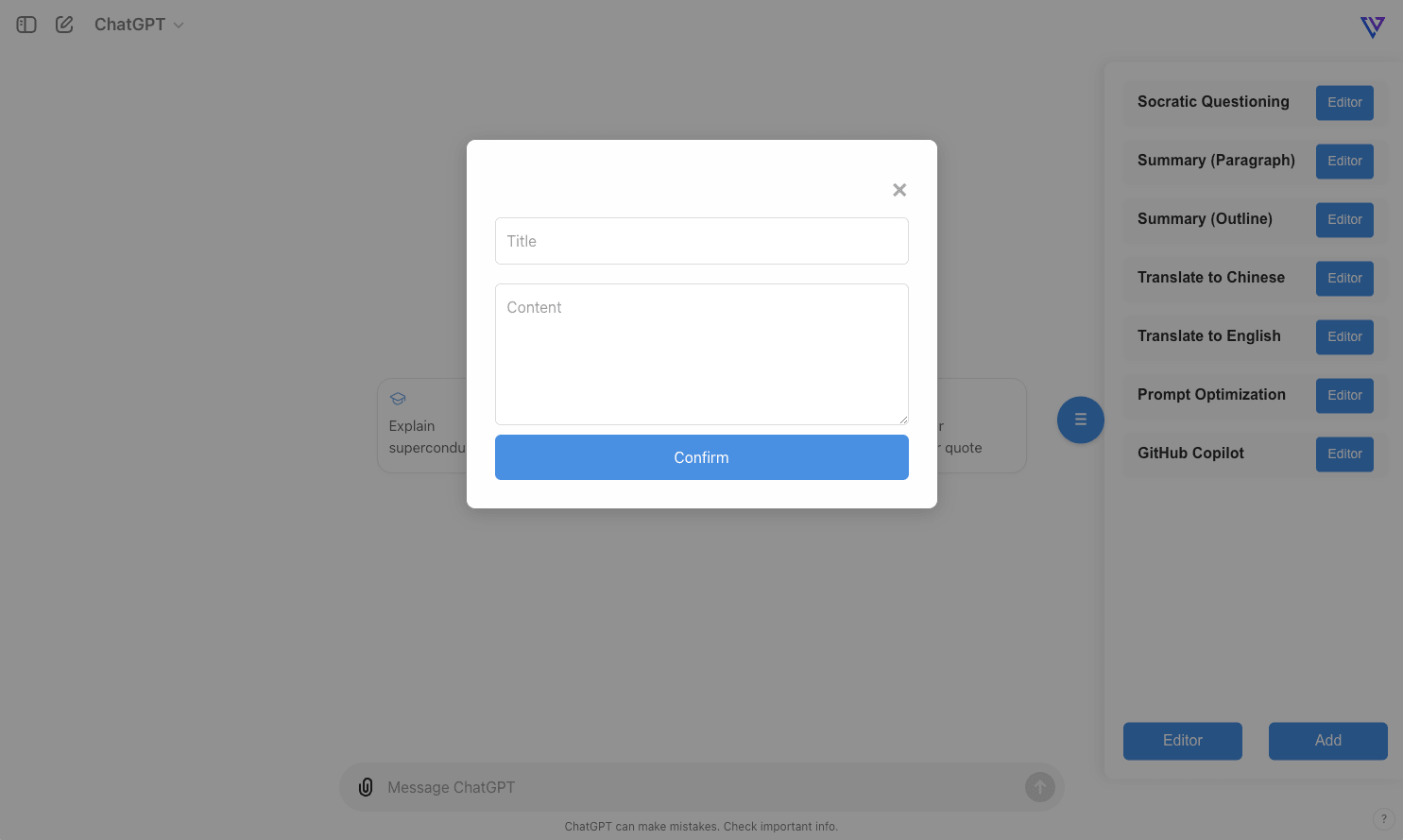
Click the "Edit" button to remove unwanted prompts.
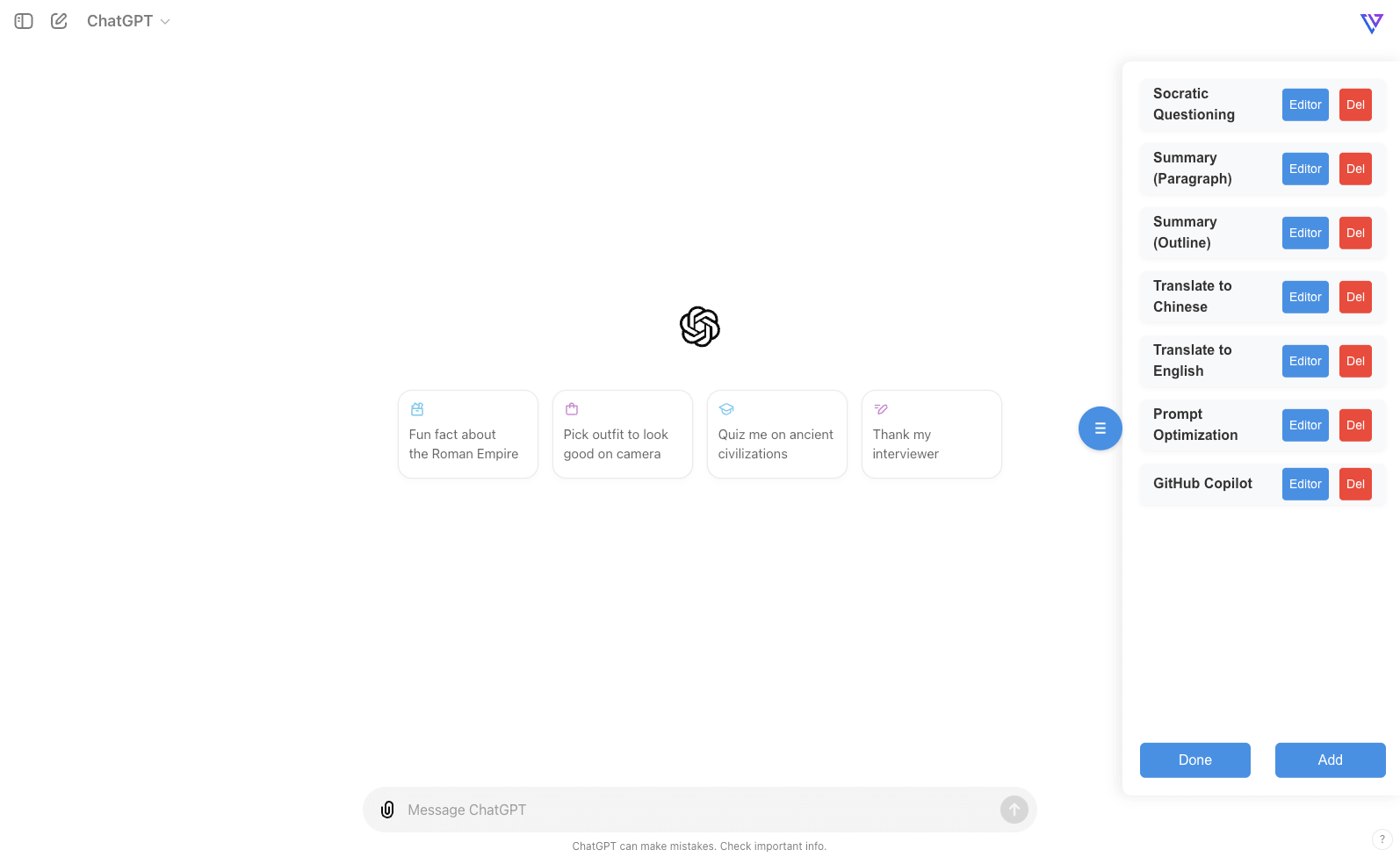
Once set up, click any prompt in the list on the right to preset it in the input field below, eliminating the need for manual input.
The list supports drag-and-drop sorting, allowing you to adjust the order to your preference.




