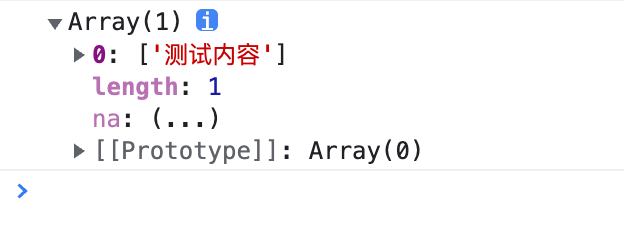客户端和服务端互相传输数据。
服务端运行客户端数据
google.script.run.myFunction(…)
myFunction 可以设置服务端任意的函数,并且可以放入参数。代码示例:
Code.gs
function doGet () {
return HtmlService.createTemplateFromFile('index').evaluate()
}
function cellValues (area) {
const values = SpreadsheetApp.openById('表格ID').getRange(area).getValues()
Logger.log(values)
return values
}
index.html
<!DOCTYPE html>
<html>
<head>
<base target="_top">
</head>
<body>
<script>
google.script.run.cellValues('A1')
</script>
</body>
</html>
打开 Web 应用后就会执行 cellValues 函数并且传入 A1 字符串。在 Logger 中可以看到获取 A1 单元格的结果。
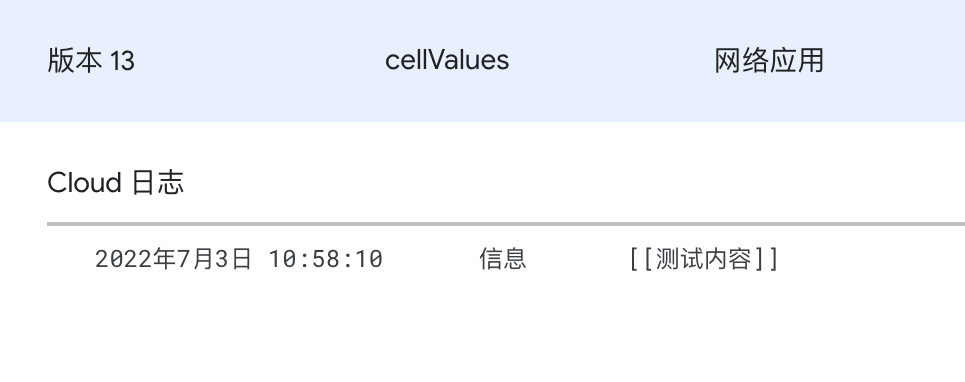
返回成功执行的结果
withSuccessHandler(function)
function 设置回调函数。代码示例:
index.html
google.script.run.withSuccessHandler(function (result) {
console.log(result)
}).cellValues('A1')
将返回的结果设置命名为 result 并且传入到 console 输出。