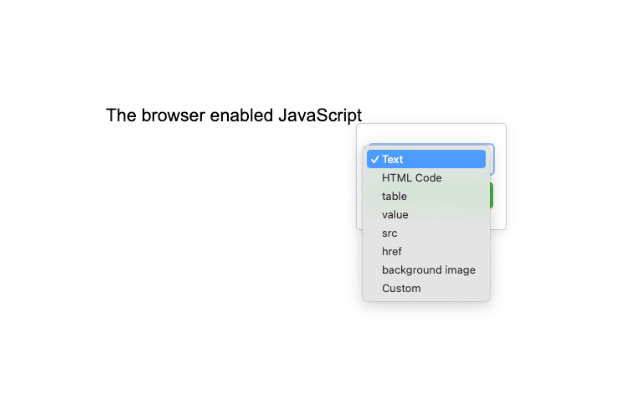Select and extract content from webpage elements.
Extension download: Chrome Extension Collection
Click the extension on any webpage and choose an HTML element. When you hover over an HTML element, a blue box will appear around the area you’re pointing at. After selecting the desired HTML element, an options box will appear on the page. From here, you can choose the attributes you want to retrieve.
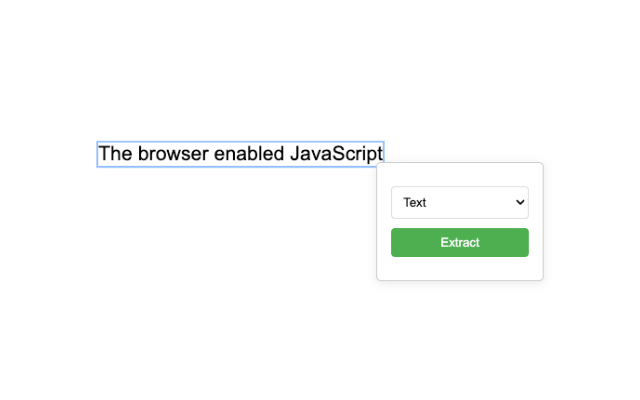
This feature is similar to using document.querySelector to get HTML element attributes. For instance, selecting text will correspond to the outerText property.
The extension comes with a preset list of common attributes. If you need additional attributes, you can select the custom option and configure the attributes you want to retrieve.