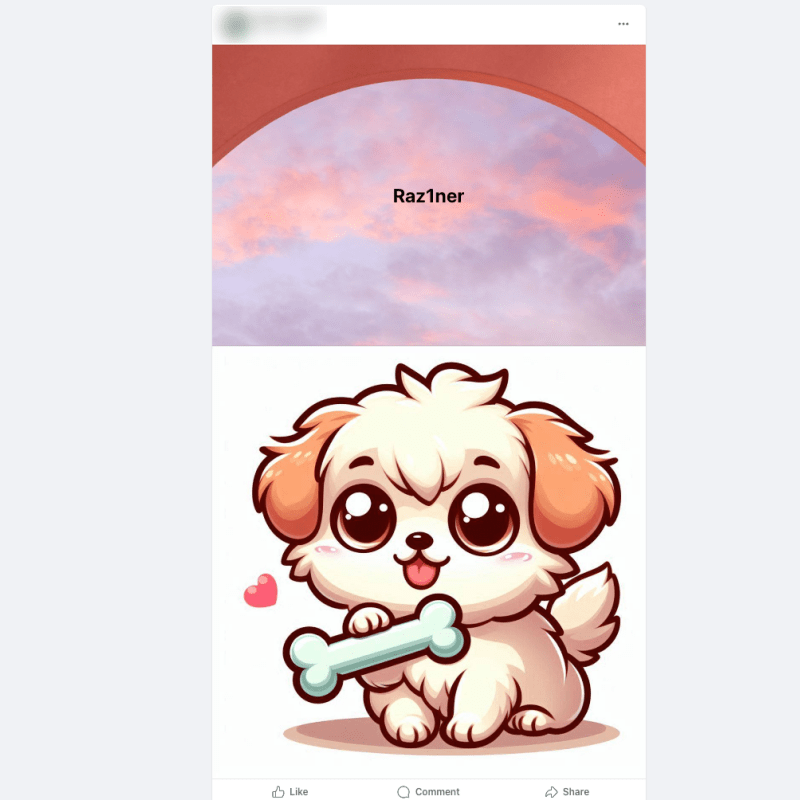Publish a post with a colored background.
Extension download: Chrome Extension Collection
Features
Publish posts with colored backgrounds and attach images if desired. Support for posting to groups or the timeline.
How to Use
Note: You need to log in to your Facebook account first.
Click "Get groups" on the right to view a list of all the groups associated with your account.
Enter the content for your post in the "Post content" field.
Optionally, attach an image. You can either select or drag and drop an image.
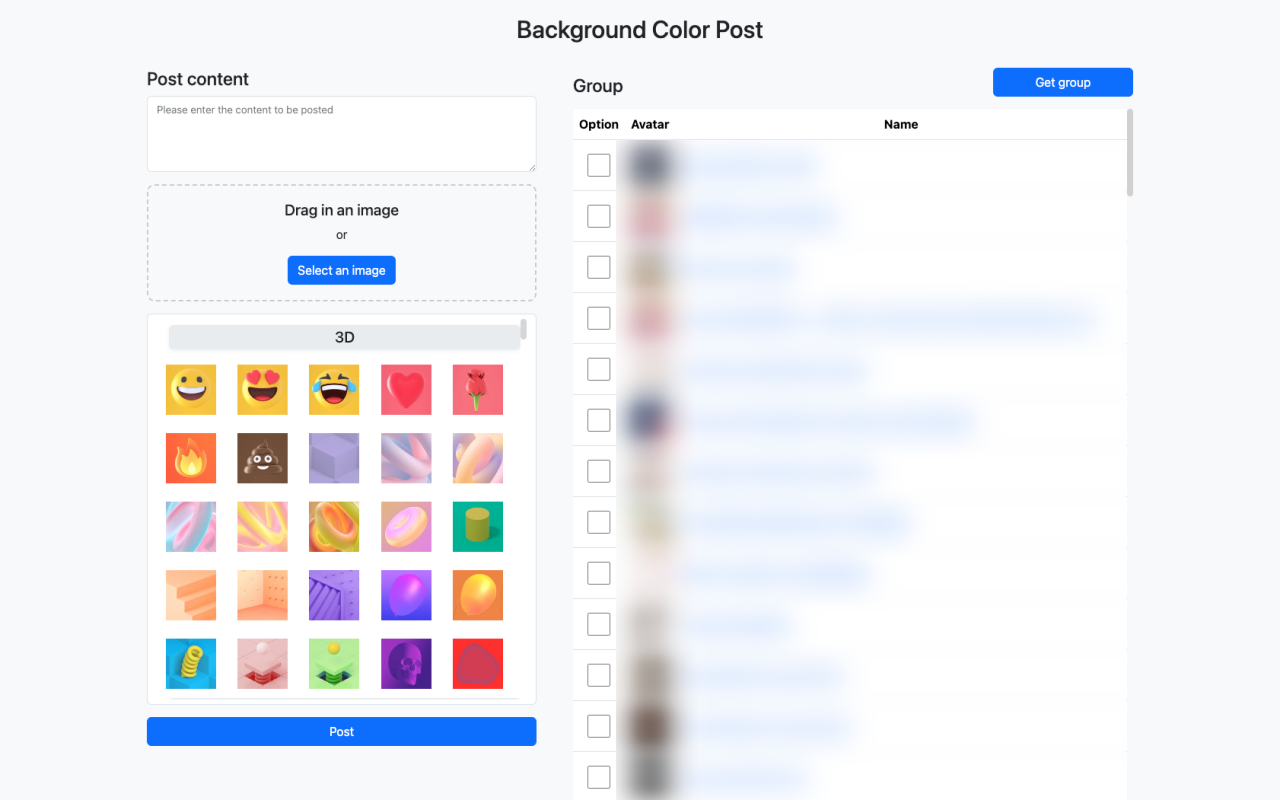
Select a colored background from the options below. Hover over the colored backgrounds to preview how the post will look once published.
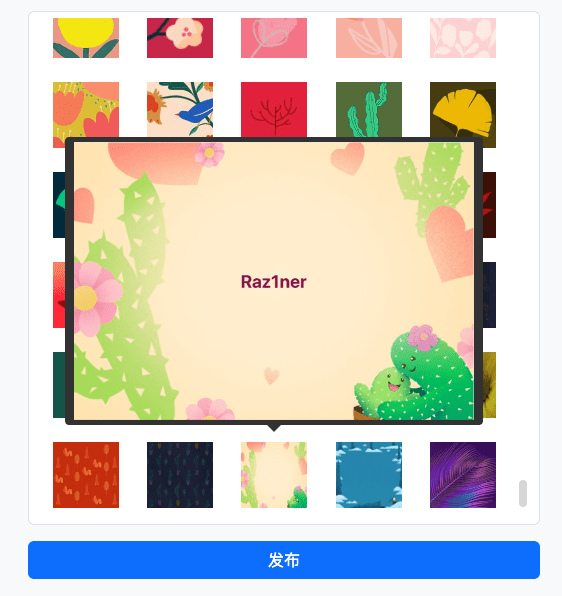
On the right, you can choose multiple groups. If no groups are selected, the post will be published to your timeline by default.
Once all settings are configured, click "Publish."
After publishing, the link to the post will appear below the button.
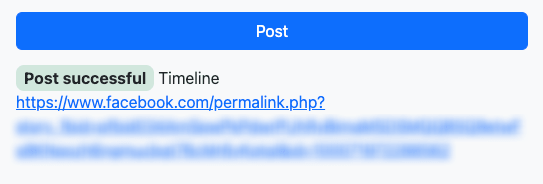
The published post will look like this: